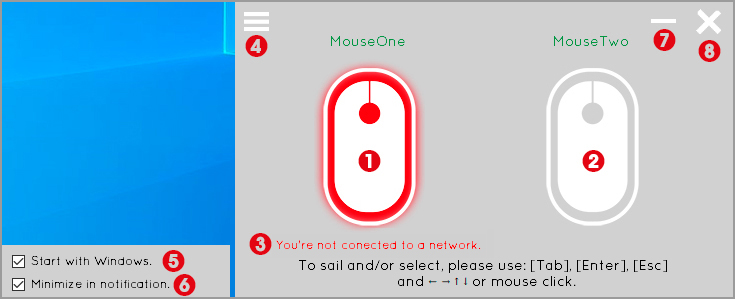
Thanks for download MyMouse. This guide will serve you to get acquainted with different options that the desktop app offers you for “OS Windows” so you can control the actions on the cursor into the screen.
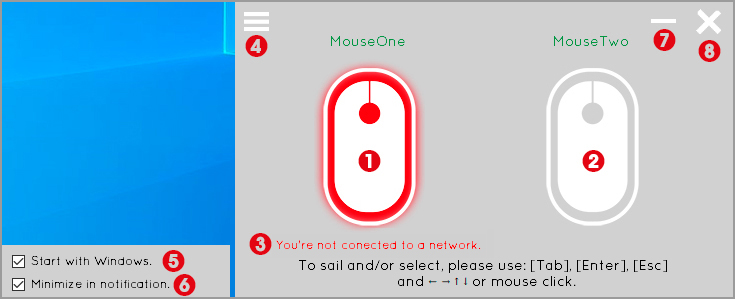
and
Mouse one and Mouse two: Icons that show the connection condition. You can connect until two devices simultaneously.
Messages: Message Bar.
Configuration button: Show and hide the configuration panel.
Initiate box with Windows: Enable and disable the initiate option MyMouse with Windows.
Minimize Box on Notification Bar: Enable or disable the option minimize the MyMouse at the notification bar or to the toolbar.
Minimize Button: Minimize the application.
Close button: close the application. If option six is selected, the application will be minimized to the notification bar.
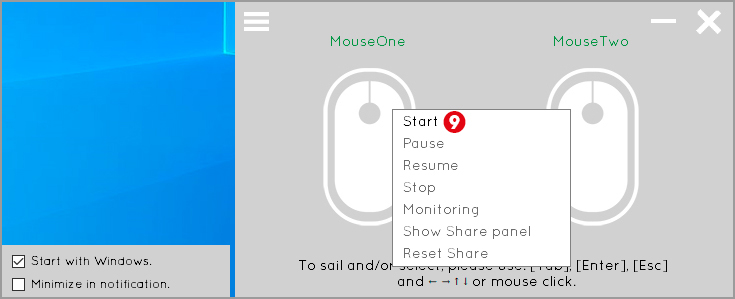
To display the action menu for each icon, just right click or Enter with the keyboard.
Initiate Menú: Start the service for the connection.

QR Code Icon: Code for scanning with the app for Smartphones once scanned the connection will initiate automatically.
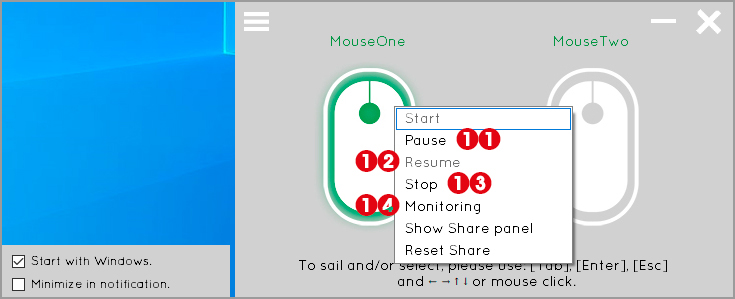
Pause button: Momentarily pause the connection.
Resume button: Resume the paused connection.
Stop Button: For the connection.
Monitor Button: Show the monitor panel.
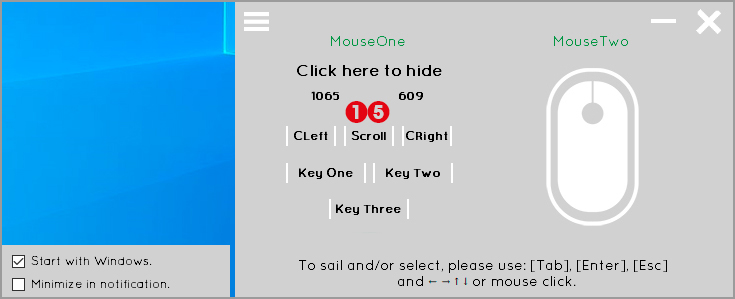
Monitor Panel: Shows in real time the movements, the clicks and the status of the MyMouse keys.
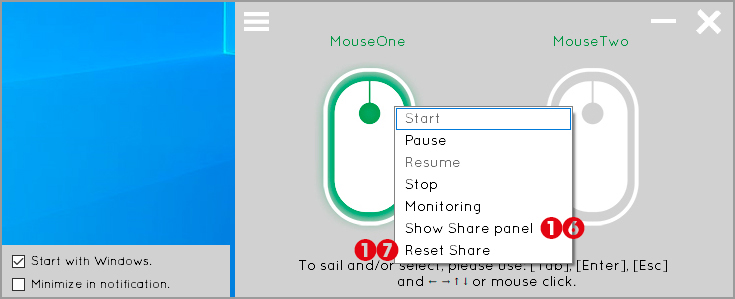
Show share panel button: Displays the share panel.
Reset share button: Reset all connections that use MyMouse data for third-party applications. If you notice any problem with the connection of other applications that use MyMouse with this option you can reset these connections.
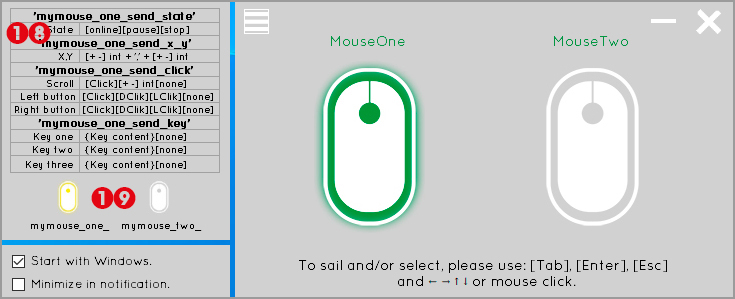
Share Panel: Shows the variables and their values shared by MyMouse for the development of third-party applications. More information here.
Share panel status icons: Shows the status of connections with third-party applications..
We are motivated by your interest, the MyMouse team thanks you for your trust and be sure that we will continue working to provide you with the best user experience.
Thanks a lot.